How to add tokens to your MEW wallet
This is a quick tutorial on how to add token to your wallet.
You
will need an Ethereum wallet that supports ERC-20 tokens in order to
receive any tokens purchased or earned through airdrop. In this tutorial, we’ll assume the token name is SETH and
show you how to add them to MyEtherWallet and MetaMask.
Adding your tokens to MyEtherWallet.
Step 1: Click ‘Send Ether & Tokens’ and unlock your wallet.
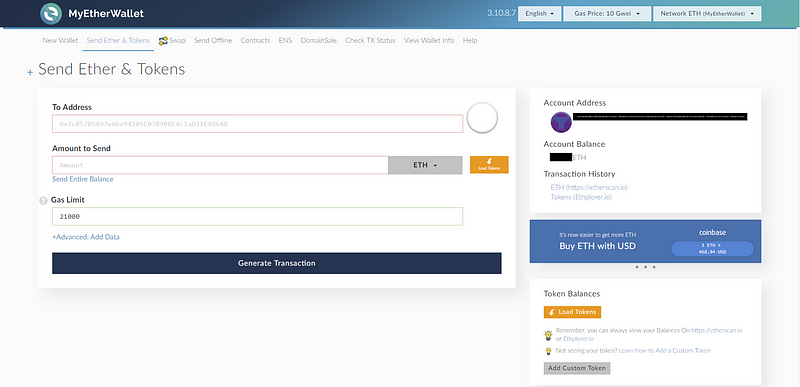
Step 2: Under ‘Token Balances’ click ‘Add Custom Token’.
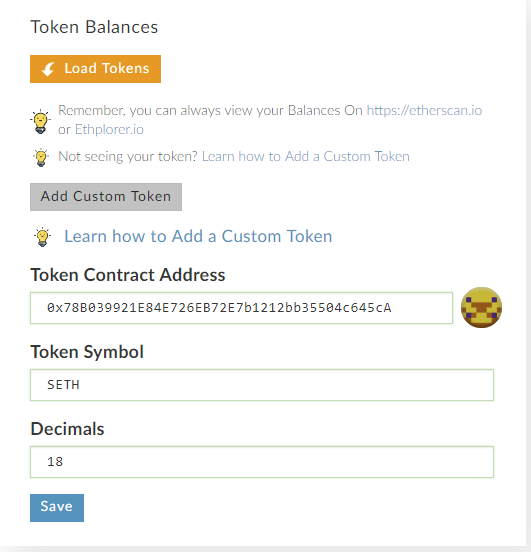
Add these details and hit save:
Our Address: 0x78B039921E84E726EB72E7b1212bb35504c645cA
Token Symbol: SETHDecimals: 18
Token Symbol: SETHDecimals: 18
Step 3: You’ll see your SETH allocation under ‘Token Balances’.
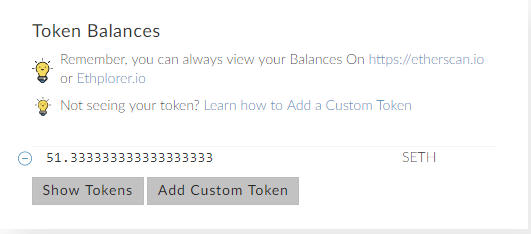
Adding your SETH Tokens to MetaMask:
Step 1: Unlock your wallet.
Enter your password and unlock your MetaMask account.
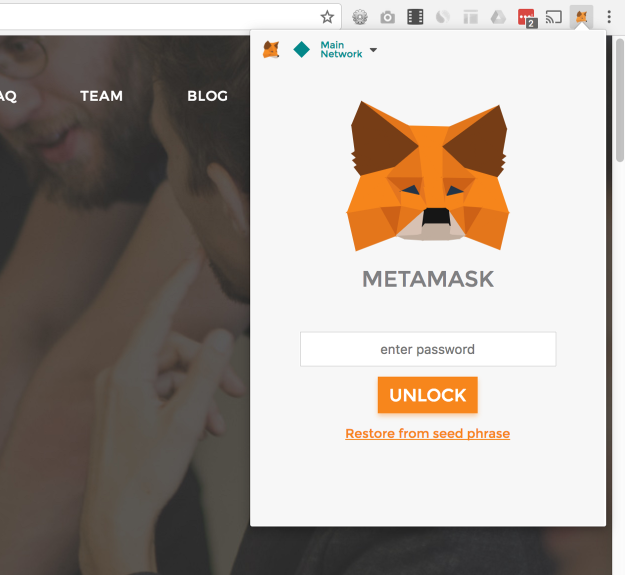
Step 2: Under ‘Tokens’ click ‘Add Token’.
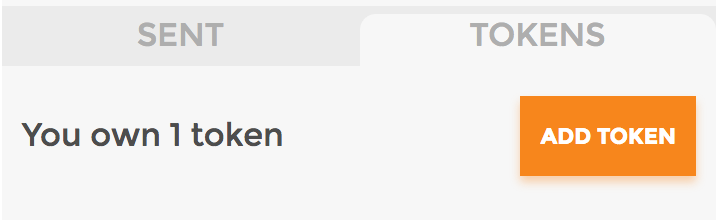
Step 3: Add the following details and hit ‘Add’.
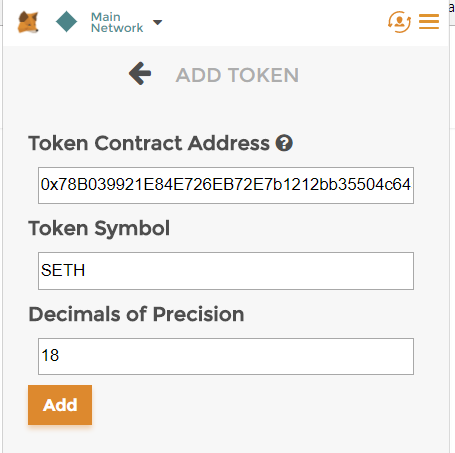
Our Address: 0x78B039921E84E726EB72E7b1212bb35504c645cA
Token Symbol: SETHDecimals: 18
Token Symbol: SETHDecimals: 18
Step 4: You’ll see your SETH allocation under ‘Tokens’.
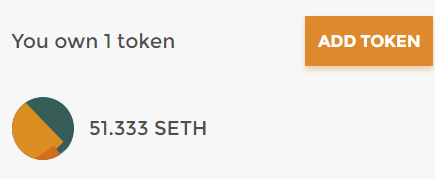
What else do you need to know?

Comments
Post a Comment